Amazon has released a new service, AWS Auto Scaling, which is built on top of existing, service specific, scaling features. AWS Auto Scaling can aid customers in monitoring their applications and automatically adjust capacity to maintain steady, and predictable performance. The service provides a unified scaling capability for cloud applications in AWS.
Larger AWS customers can better leverage resources using this new service. Jerry Hargrove, a solutions architect at Rackspace, one of the largest AWS managed service providers, said in a CRN article:
This new service allows Rackspace to easily customize application scaling options to match individual customer applications using easy to understand and targeted scaling strategies provided by Amazon. Those strategies, in turn, lead to simplified architectures and implementations, resulting in more efficient tailoring and tuning of auto-scaling behaviors to specific customer needs.
The AWS Auto Scaling will make it easier to set the scaling for multiple AWS resources that are a part of a solution. With a single user interface, the AWS customer can specify a scaling plan for resources, including Amazon EC2 instances and Spot Fleets, Amazon ECS tasks, Amazon DynamoDB tables and indexes, and Amazon Aurora Replicas. The scaling plan can be set to either save on costs, or optimizing performance, a balance between them, or with custom settings. Jeff Barr, chief evangelist for AWS, states in the blog post:
You can optimize for availability, keeping plenty of resources in reserve in order to meet sudden spikes in demand. You can optimize for costs, running close to the line and accepting the possibility that you will tax your resources if that spike arrives. Alternatively, you can aim for the middle, with a generous but not excessive level of spare capacity. In addition to optimizing for availability, cost, or a blend of both, you can also set a custom scaling threshold.
A typical AWS Scaling plan can be built using the new Auto Scaling console, which provides the unified experience for the customer. In the first step, the user chooses a CloudFormation stack, which describes all the resources for an application. The next step is naming the scaling plan and setting the scaling strategy for each of the resources.
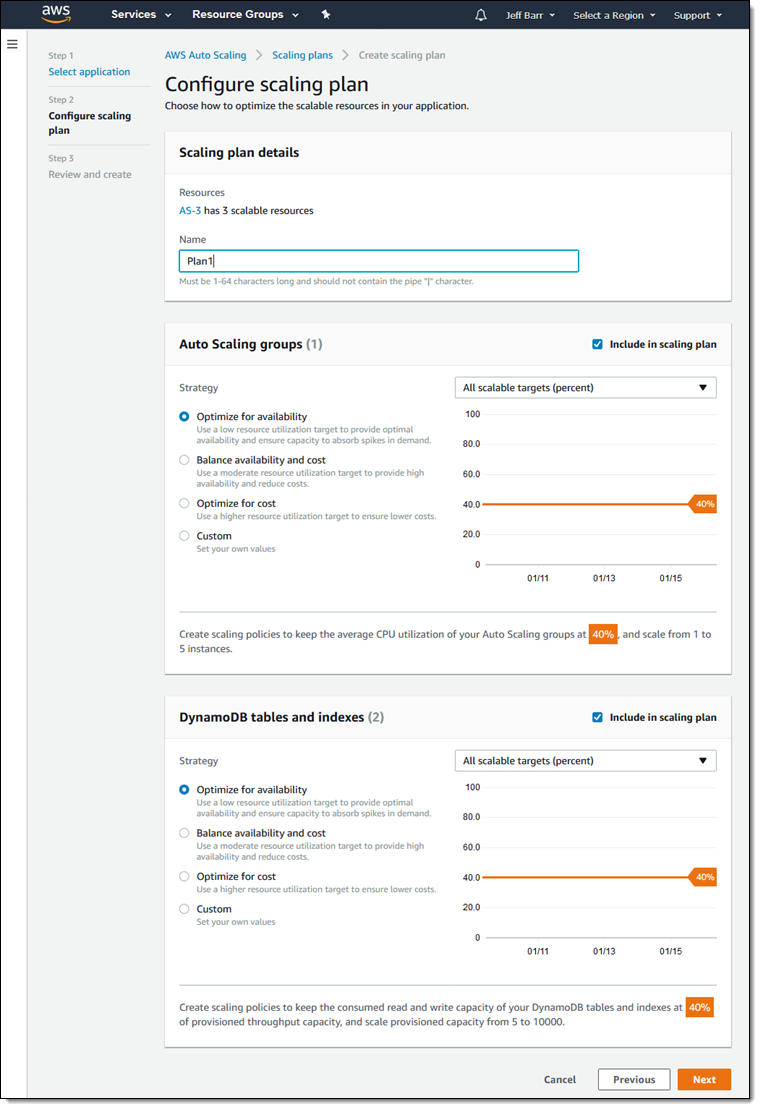
Image source: https://aws.amazon.com/blogs/aws/aws-auto-scaling-unified-scaling-for-your-cloud-applications/
Finally, the user reviews the plan and creates to proceed. The plan will be in effect within a few minutes, and subsequently can be inspected by the user.
AWS Auto Scaling is available now in the US East (Northern Virginia), US East (Ohio), US West (Oregon), EU (Ireland), and Asia Pacific (Singapore) regions and more will follow. The service is free to use, and customers are only billed for the resources it uses and CloudWatch alarms it creates.