During the annual re:Invent, AWS introduced a Linux terminal available from the AWS console called AWS CloudShell. With CloudShell operation teams and developers at customer organizations can access AWS resources with AWS-enabled shell prompt in a browser.
Many organizations are practicing Infrastructure as Code (IaC) to automate AWS infrastructure and resource deployment. However, administrators and developers still need to interact with their AWS resources at the command line for troubleshooting purposes, quick fixes, or experimentation with new features.
To make the interaction with AWS as easy as possible with less friction, the public cloud vendor launched a browser-based shell AWS CloudShell. With this cloud shell capability, administrators and developers can perform AWS commands out of the box – AWS CloudShell natively has the Command Line Interface (CLI) (v2) and Amazon Linux 2 as OS installed and configured. Command-line utilities for shells as Bash, zsh, PowerShell, editors, Git source control, and package management – npm/Java, pip/Python are all included.
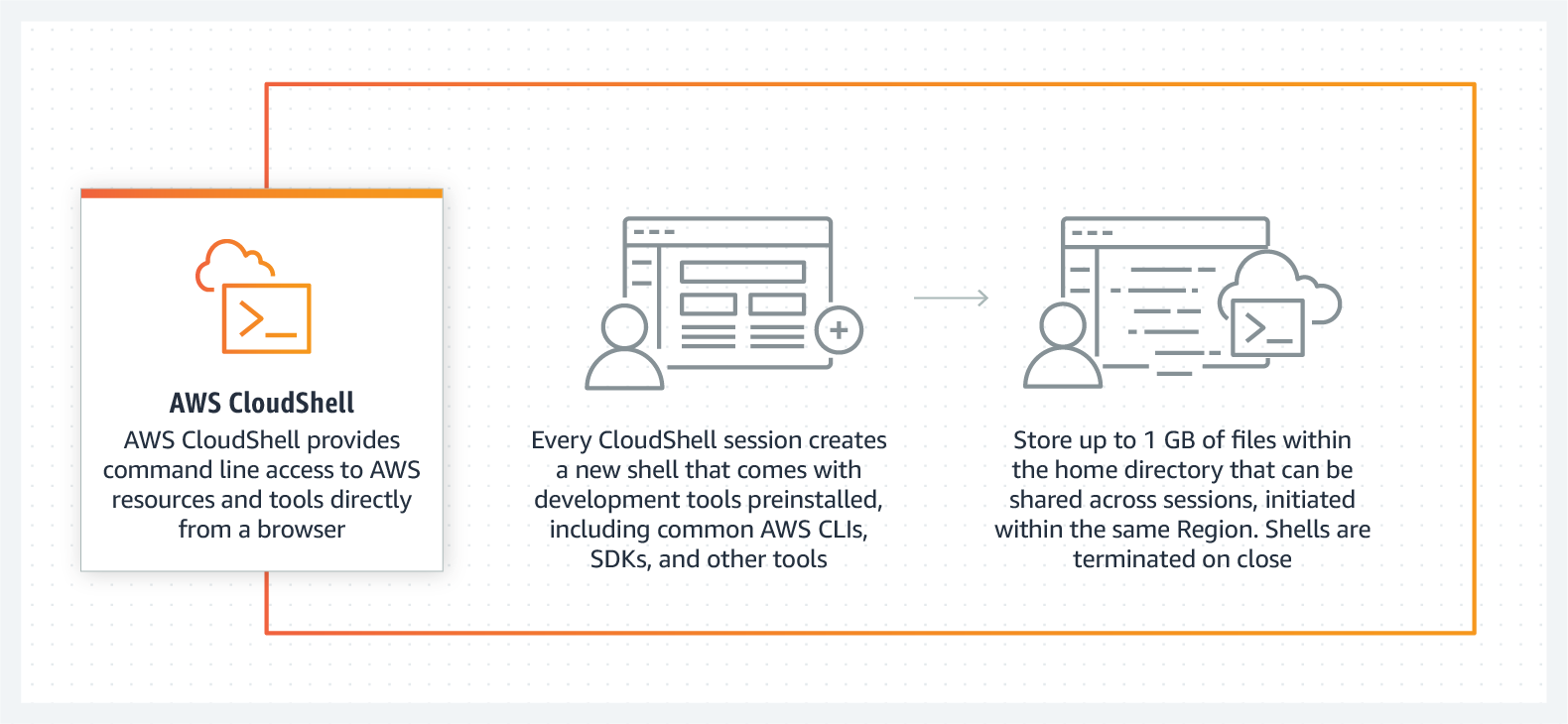
Source: https://aws.amazon.com/cloudshell/
When accessing the AWS CloudShell, the administrator or developer is pre-authenticated using the same credentials used to login to the console. Administrators and developers can upload and download files up to 1GB to their CloudShell home directory ($HOME), and files, scripts, and tools saved in $HOME will persist between sessions. Furthermore, CloudShell comes with 1 GB of persistent storage per AWS region, and users can install other tools as needed by using the provided root access. Also, regarding network access, sessions can make outbound connections to the Internet but do not allow any inbound connections. Furthermore, sessions cannot currently connect to resources inside private VPC subnets; however, AWS mentioned the near-term roadmap in a blog post.
A respondent on a Hacker News thread explained the benefit of using AWS CloudShell:
The point of CloudShell is to easily use AWS CLI without setting it up and setting the credentials; however, to use this from your own terminal, it means you have to install software and then configure credentials- well then that would be exactly the same as installing AWS CLI and configuring it.
And a respondent on a Reddit thread on AWS CloudShell stated:
The main value is if you're on a machine that isn't your normal work machine and you want quick access to the CLI without installing the CLI itself and adding your credentials. It's also useful for people who might want to use the CLI periodically but do not have it installed on their system. For example, it's easier to export information for audits from the CLI than it is from the UI. Like a lot of AWS services, not everyone will use them, but it will be extremely useful for some people or situations.
AWS is not the only public cloud provider with a Linux shell. Moreover, the company is catching up with Microsoft, which in 2017 released a Cloud Shell for its Azure platform and runs on Ubuntu instance. Furthermore, Google has a Cloud Shell with kubectl pre-installed for Kubernetes management on its Cloud Platform (GCP). Both Azure and GCP Cloud Shells have 5GB of persistent storage and offer administrators' capabilities and benefits similar to AWS CloudShell.
AWS CloudShell is currently available in several AWS regions, such as US East (N. Virginia), Europe (Ireland), and Asia Pacific (Tokyo), with the remaining regions on the near-term roadmap. Furthermore, customers can use up to 10 concurrent shells in each region at no charge and only pay for other AWS resources they use with CloudShell to create and run their applications. Lastly, more details of AWS CloudShell are available in the user guide, and an unofficial AWS CloudShell plugin for VS Code is available on GitHub.