Microsoft recently introduced Azure Integration Environments in public preview, a new capability that allows organizations to assemble their resources into logical groupings to manage and monitor their integration resources more effectively.
The company brings Integration Environments as an opportunity for organizations to standardize integrations aligning with their standards and principles. Kent Weare, a principal product manager for Logic Apps at Microsoft, writes:
For some organizations this may mean grouping integration environments based upon traditional landscapes such as development, test, staging, user acceptance testing and production. For others, they may decide to group resources based upon business units or organizations such as Finance, Marketing, Operations, and Corporate Services.
Within an integration environment, users can further break down an environment into additional logical groupings for specific purposes through what’s called an application. They can create an application by providing its name and associating existing resources within the same Azure subscription. The types currently supported are Azure Logic Apps (Standard), Azure API Management APIs, Azure Service Bus queues and topics, and more resource types in the future.
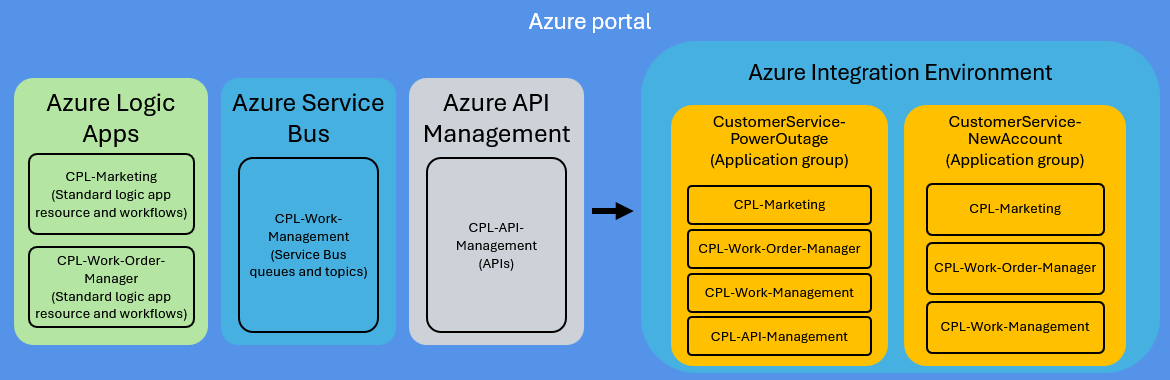
Azure Integration Environment (Source: Microsoft Learn)
In addition, Microsoft also delivers a Business Process Tracking capability to support the Integration Environment in public preview. According to the company, this capability allows organizations to set business context over the transactions being processed by Azure Logic Apps – a requirement businesses are looking for. With Business Process Tracking, organizations can provide business stakeholders insights into complex processes, such as order processing spanning multiple Logic Apps and workflows.
Through a business process designer within the Azure Portal, users can construct a series of business process stages, and within each stage, properties can be created that refer to key business data they would like to capture. As the target audience for the capability, the company sees a business analyst or a business subject matter expert as users.
Weare told InfoQ:
We have received feedback from customers that they struggle to provide key business data to their stakeholders without many custom log points within their workflows. We have taken these requirements and developed an approach that allows the business stakeholder to participate in defining the business process but subsequently can see the business process overlayed on top of the underlying technical data without adding custom log points. This allows for business stakeholders to monitor the state of their transactions but also allows for identifying bottlenecks within the business process as well.
Business Process Transactions (Source: Microsoft Tech Community blog post)
Weare also stated:
We have also heard from customers that they are looking for ways to externalize the data collected during Business Process Tracking. With this in mind, we have chosen Azure Data Explorer, which allows customers to build custom dashboards using Azure Monitor Workbooks or Power BI. This will enable organizations to provide experiences where their users are already.
Lastly, Azure Integration Environments doesn't incur charges during preview; however, when users create an application group, they are required to provide information for an existing or new Azure Data Explorer cluster and database. Azure Data Explorer incurs charges based on the selected pricing option - more details on pricing for Azure Data Explorer are available on the pricing page.
