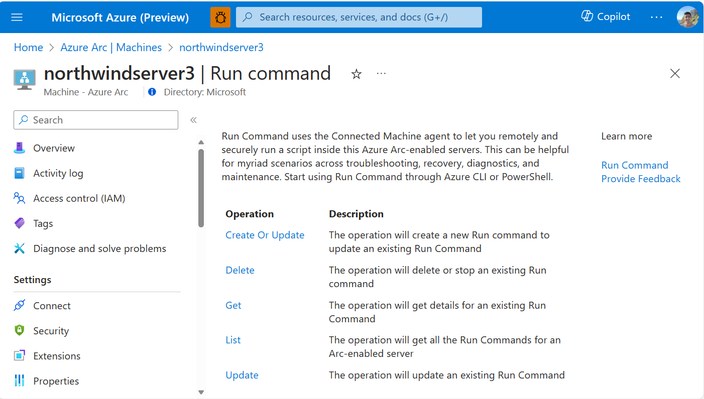Microsoft has recently announced a significant preview feature related to Arc-enabled servers, introducing the Run Command. This feature allows customers to manage Azure Arc-enabled servers remotely and securely.
With Azure Arc-enabled servers, customers can manage Windows and Linux physical servers and virtual machines hosted outside of Azure, on their corporate network, or another cloud provider. The Run Command preview feature, built in the Connected Machine agent, supports running scripts and centralizing script management across creation, update, deletion, sequencing, and listing operations.
In addition, the command is currently supported through Azure CLI and PowerShell, supports non-Azure environments, including on-premises, VMware, SCVMM, AWS, GCP, and OCI, and does not require more configuration or the deployment of any extensions. However, the Connected Machine agent version must be 1.33 or higher.
Aurnov Chattopadhyay, a product manager at Microsoft, writes:
Run Command empowers you to perform myriad server management tasks on your Arc-enabled servers, such as application management, security, and diagnostics. For example, you can use Run Command to install or update software, configure firewall rules, run health checks, or troubleshoot issues.
Run Command Operation Overview (Source: Microsoft Tech Community blog post)
The Run Command feature is also available on Cloud platforms like AWS and GCP. For instance, AWS Systems Manager Run Command allows users to remotely and securely manage the configuration of their instances and servers across hybrid environments. Meanwhile, GCP offers a Cloud SDK, which provides tools for managing resources and applications hosted on GCP. It includes a command-line interface (CLI) that allows users to manage their Google Cloud Platform resources from their local machine.
Pratheep Sinnathurai, a senior Azure engineer at baseVISION Ag, concludes in a blog post about the Run Command feature:
The Run Command Feature for Azure Arc-enabled Server is a game changer, enabling server admins to extend Azure capabilities to on-premises and multi-cloud environments. To further enhance automation, Azure Runbooks or Azure Functions can be leveraged to automatically configure Azure Arc-enabled Servers.
Yet, in the comment section on a YouTube video by John Savill on the Arc-Enabled Server Run Command, @andrewbates8858 wrote:
It is useful that MSFT has finally added this, but they could have implemented it via the browser the same as normal VMs. The API functionality will be useful, but for a quick command here and there, I'm not so sure. Maybe a V2 thing once its proving to be a useful function.
The feature does not incur any costs, yet storage of scripts in Azure may incur billing. More details on the Arc-enabled servers and Run Command are available on the documentation landing page.